Tool of the Week: WordPress
I'm comming up on two years of having a wordpress site, and so I think it's past due that I give a shoutout to wordpress for being an awesome blogging / website building tool. I've had over 25,000 views to my site, and I've loved using wordpress! Wordpress is my favorite blogging tool out of the there (I've also used livejournal and blogger in...Read More